Pre-registration is required to enter CEATEC 2023.
Please pre-register in advance of your visit to Makuhari Messe before coming to CEATEC 2023.
Visiting the Makuhari Messe venue
-
Registration is required prior to visit
Please pre-register and bring your admission card to Makuhari Messe before coming to the venue.
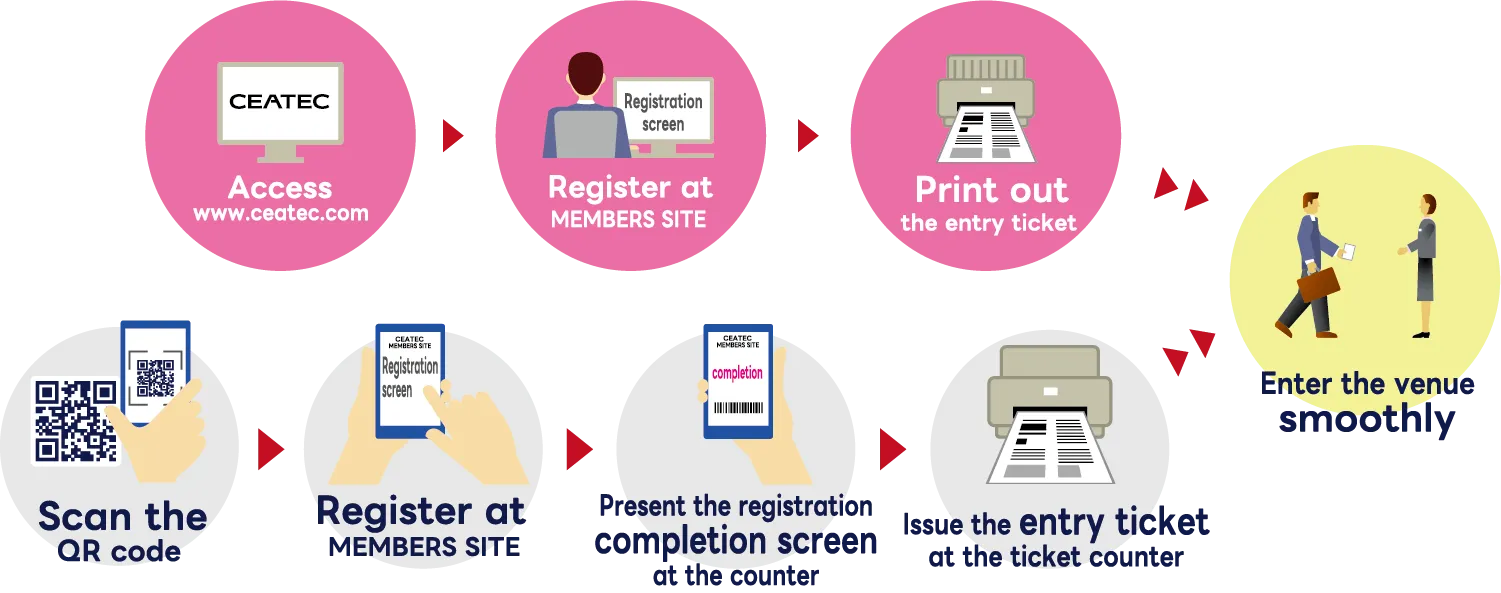
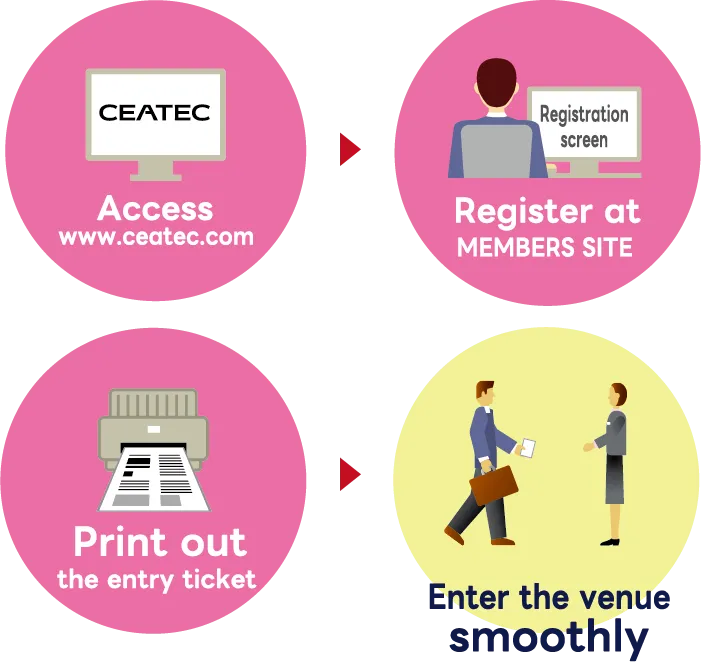

-
Even in the middle of your visit
If you forgot to pre-register for admission, we recommend that you pre-register from your smartphone on the train or bus on your way to the show.
Please present the completed registration screen at the smartphone ticketing counter. We will issue your admission ticket.

-
Even after you arrive at Makuhari Messe
If you forgot to pre-register for admission, you can pre-register from your smartphone even after you arrive at Makuhari Messe.
Please present the completed registration screen at the smartphone ticketing counter. We will issue an admission ticket.
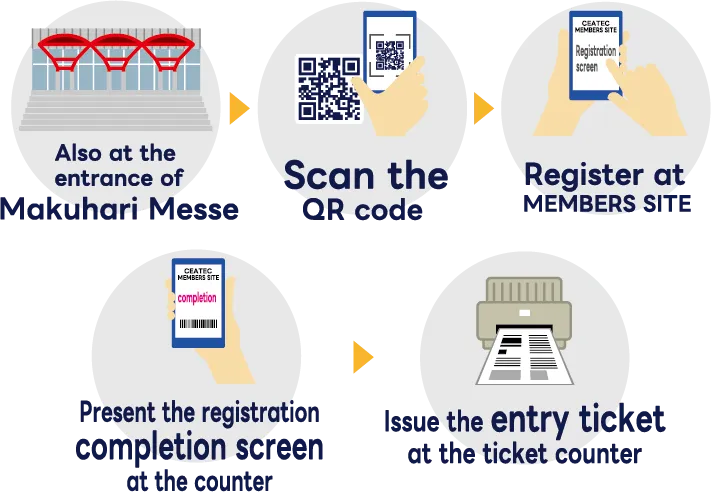
Exhibitor Details Page and Online Session Viewing
Registration is required to view and listen to some of the contents (exhibitor details and sessions) on the official website. After completing the registration, you will be able to view and listen to the contents by logging in.

If the screen does not display or video cannot be played
If there is no sound, please check the audio volume on your device (PC or smartphone).
Also, make sure that the volume is not muted.
Clear your browser's cache.
Please try another browser. (Recommended browser: Google Chrome)
If other video or music playback software is running, please turn it off.
If your browser version is old, the video may not play properly.
Please try restarting your computer or smartphone.
Recommended Environment
You can view this site with a PC, smartphone, or tablet browser.
If you are using a PC, we recommend using the following browser versions.
- If you are using Windows
-
- Chrome latest version
- Firefox Latest Version
- Microsoft Edge latest version
- If you are using Macintosh
-
- Safari latest version
- Firefox Latest Version
- Chrome latest version
*Even if you are within the above environment range, some display problems or various functions may not be available depending on the combination of your browser and OS.
How to Register for Admission
Advance registration is required for CEATEC admission.
Please use the following method to pre-register for admission.
Sign up with your email address
- Temporary registration with e-mail address
- Click on the URL in the email received at the temporary registration address
- Enter additional information and register
